Mozilla is rolling out Firefox version 102 which now has the ability to prevent websites from tracking you.
The full patch notes can be seen on Mozilla's page, which states Firefox will now mitigate “query parameter tracking when navigating sites…” Query parameters are the string of characters that appear in a URL after a question mark and can be used to track people across the internet. These parameters are used to display targeted ads, for example.
To illustrate how the new feature works, BleepingComputer created a test page where you can click on one of the links and see a URL that looks like this: “example.com/?mc_eid=12”. If you take that URL into the new Firefox browser, the characters after the question mark will be gone.
You can update Firefox by going to the browser menu and locating About Firefox to begin updating. To activate the anti-tracking feature, you’ll have to go to the Privacy & Security tab in Firefox Settings. Under Enhanced Tracking Protection, change the security level from Standard to Strict and you’re good to go.
Firefox displays a notice saying that browsing under Strict may cause some websites to not work properly. If this happens, you’ll have to revert back to Standard. It’s important to point out that the anti-tracking feature does not work on private windows, but it can be turned on.
In a Firefox private window, enter "about:config" into the address bar, then type in “strip” in the new search bar. Set "privacy.query_stripping.enabled.pbmode" from false to true, and you’re done.
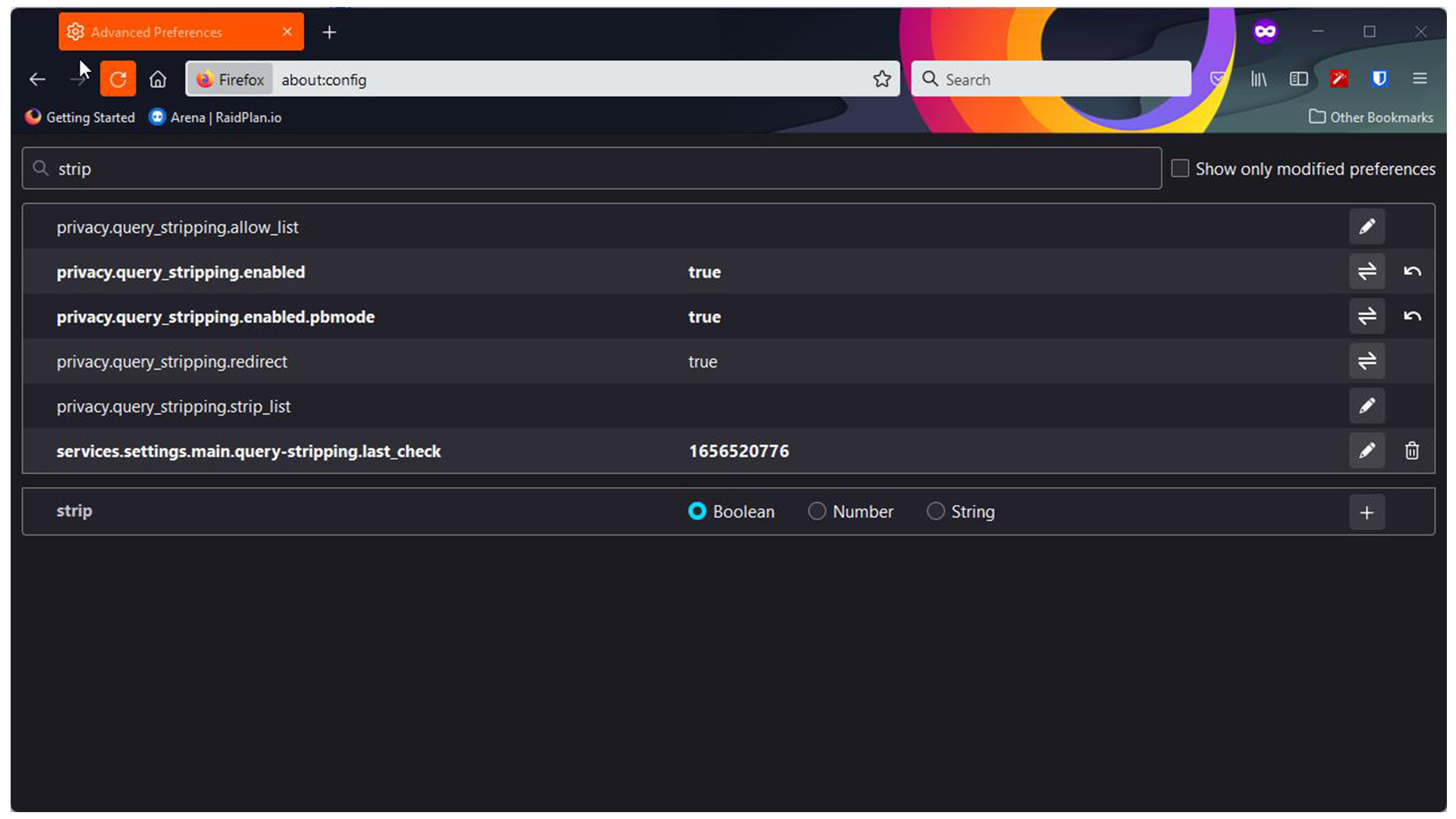
Beefing up security
In addition to the anti-tracking feature, Mozilla patched up its browser's security. The full list of fixed vulnerabilities can be found on Mozilla’s Security page where they range from low to high severity. And the developer fixed a compatibility issue afflicting screen readers on Windows. Apparently, screen readers would read the wrong thing on a page or outright fail. Mozilla also added the ability to disable the download panel from automatically opening whenever you start downloading.
Mozilla has gone so far as to call its browser the most secure in the world. While that might be considered hyperbole, the developer has consistently rolled out new security features to Firefox like making Total Cookie Protection a default setting and implementing Enhanced Cookie Clearing to wipe out third-party trackers.
If you’re interested in further boosting security, TechRadar recently updated its best VPNs list for 2022.
from TechRadar - All the latest technology news https://ift.tt/9rjfZ1z
No comments:
Post a Comment