Barely a month after Microsoft unveiled its AI-upgraded Bing Chat feature it’s already rolled out a major upgrade to the tool: it can now make images for you.
Rather than entering a typical query into a search engine, Bing Chat allows you to have a conversation with Bing to find and refine your answers. For example, you can start by asking for a few three-course dinner ideas, then ask it to change the results based on factors like allergens, the ingredients you have in your fridge, and how long the meals will take to make.
It’s a pretty nifty experience, though Bing Chat’s answers aren’t always 100% accurate. That said, even in this still somewhat inaccurate form it’s been enough to seemingly scare google into rushing out a beta for its similar Bard AI tool.
Microsoft wasn’t about to let Google steal the limelight. It's no wonder that the same day Bard goes into beta, Bing Chat adds OpenAI's Dall-E image creation tool, which you can use right now.
How to use Dall-E in Bing Chat
To use Bing Chat’s new Image creator tool you’ll need to sign up for the free-to-use service and be given access – we have a how-to-sign-up to Bing Chat guide that’ll take you through all the steps.
Once you have access, open up Bing on your phone or PC, sign in to your Microsoft account, and go to Bing Chat. Here you can chat with Bing as usual or by using a command like “Create an image of…” Bing will be able to provide AI-generated images.
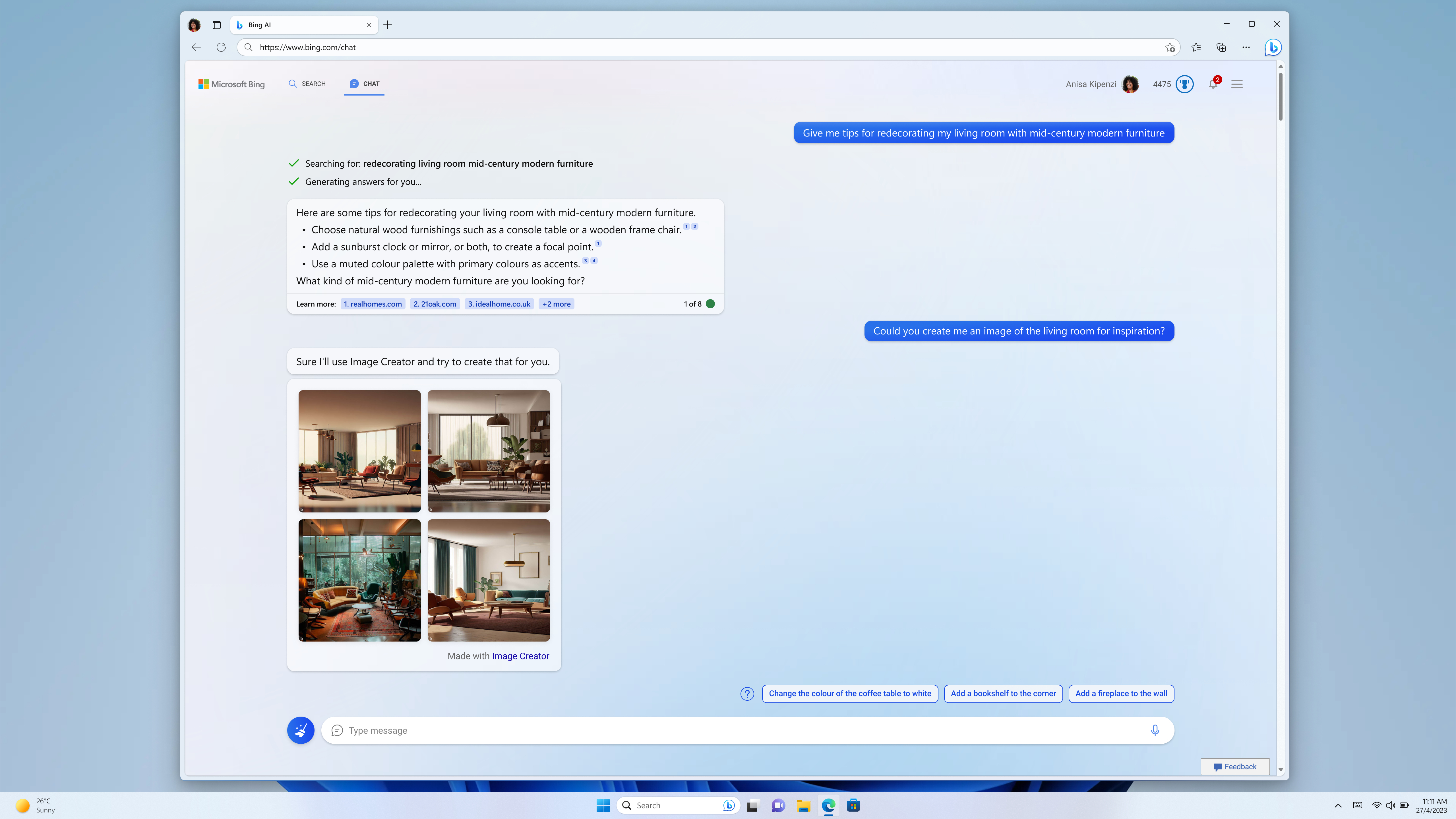
Based on the press release Bing’s image creation capabilities look set to be quite varied. It can create a realistic-looking living room or an image of an astronaut walking through a sunflower field. Unfortunately, the new feature hasn’t been rolled out to our devices yet, but it sounds like it’s only a matter of days before we can start making AI pictures in Bing.
Hopefully, it should roll out to you soon too, just keep checking to see if Bing can make images. Make sure you’re using Bing Chat’s “More Creative” setting as that’s where it will be heading first.
from TechRadar - All the latest technology news https://ift.tt/8kKiu9z
No comments:
Post a Comment