Ensuring the hardware drivers on your computer are up to date is key to keeping your machine running smoothly. However, with plenty of driver updaters on the market, finding the best driver update software isn’t easy.
Coming from one of the best-known and most-trusted software developers in the world, the AVG Driver Updater is a strong choice for anyone looking to optimize the performance of their PC.
- Want to try AVG Driver Updater? Check out the website here
In our AVG Driver Updater review, we’ll go through the pros and cons of the software to help you assess whether it’s right for you.
Plans and pricing
At $39.99 per year, AVG Driver Updater is one of the more expensive products out there. Whilst there is a trial version, which can be downloaded from the AVG website, this merely scans your computer to see which drivers need updating. If you want to update those drivers, you’ll need to purchase the software to do so.

Features
Upon launch, the AVG Driver Updater will scan your whole computer for missing, corrupt, or outdated drivers. What’s nice about this is that you can leave it running in the background to keep your PC running at optimal performance.
AVG’s database contains over 500,000 drivers. Moreover, the AVG Driver Updater uses the official drivers of more than 100 hardware brands, including NVIDIA, Sony, Canon, and LG.
The AVG Driver Updater takes snapshots of the working drivers on your system, so if for any reason they need to be reinstalled or you want to undo any unwanted changes, you can.
To ensure that the AVG Driver Updater doesn’t cause any hardware problems whilst installing new drivers, it installs driver updates one at a time.
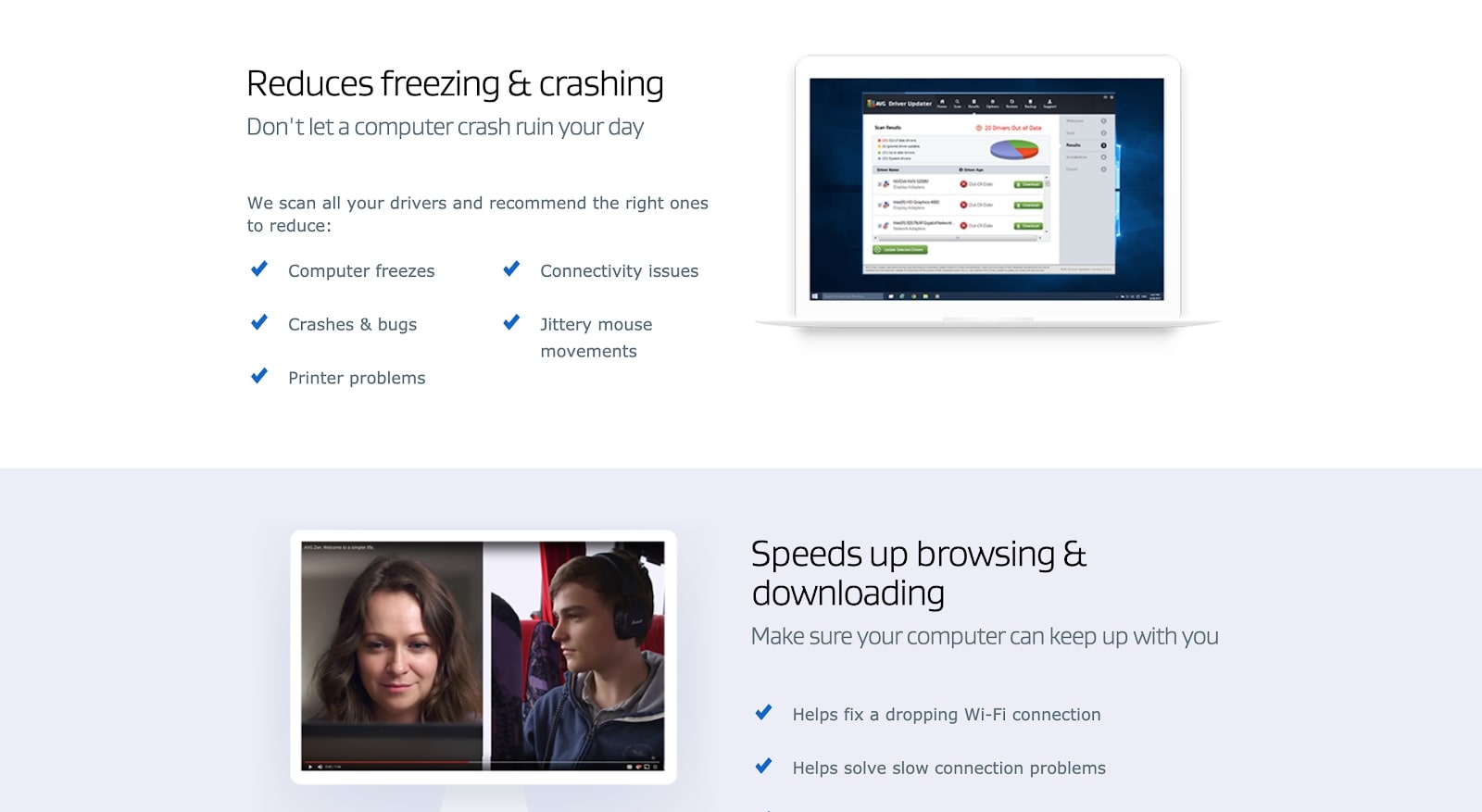
Interface and in use
The AVG Driver Updater has a sleek and simple design, meaning you don’t need to be an IT wizard to use the software.
Once you’ve downloaded the setup file, simply open it to start the installation process. Those just wanting to check if their drivers are broken or out of date (without buying the software) can run a scan straight away.
However, if you’ve decided to go ahead and buy the software anyway, it might make more sense to complete the setup process by entering your registration key via the support tab.
After running a scan, you’ll get a complete summary of which drivers need updating. What’s more, you’ll be given the choice to either update specific drivers or all of them, and that’s it.
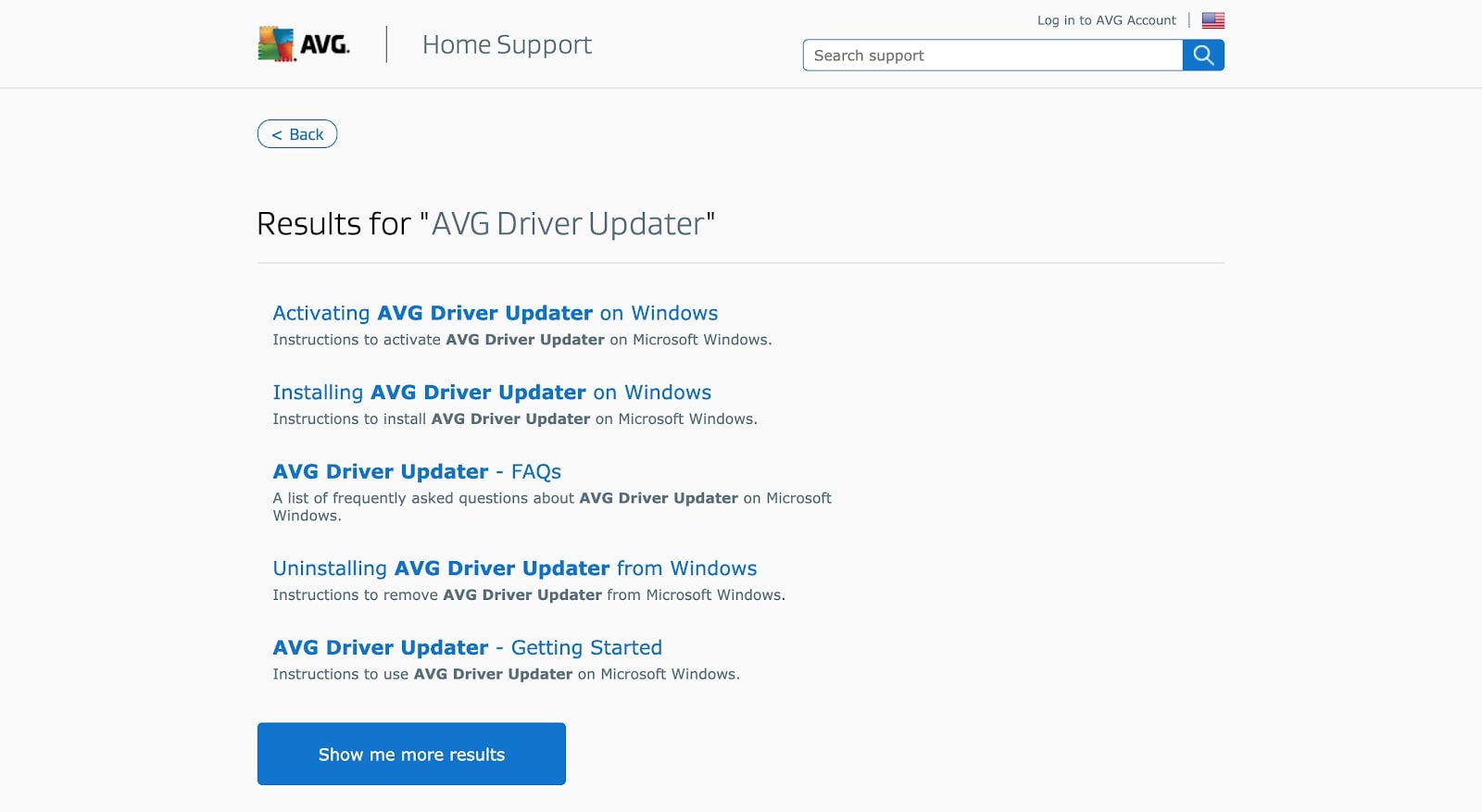
Support
Whilst users shouldn’t encounter much trouble, if support is what you need then there’s a handful of resources on the AVG support page, including a list of FAQs.
Moreover, users can reach out to AVG via Facebook chat. Although this isn’t advertised on the AVG website as a means of communication or product support, AVG replied to our query in a little over an hour.
The competition
There are a fair few options for people looking to update the drivers on their computers. For example, Driver Reviver costs less than the AVG Driver Updater, at $29.99, and claims to have a database of more than 10 million drivers. Although there’s a likelihood that this figure includes all previous versions of many drivers (because 10 million is a lot), the most up-to-date files will still exceed those on AVG’s database.
Driver Reviver also has a free version that you can start using right away. Although it doesn’t grant access to all the features, it still has more functionality than the free version of AVG Driver Updater.
On the other hand, if you’re looking to go all out, Driver Genius 20 Platinum from Avanquest Software has a price tag of $59.99 (although there’s also a Professional release for just $29.99).
What makes this one stand out is the fact that as well as finding and updating drivers it wipes the old ones—so there’s no chance of your PC accidentally reinstalling them later on. Moreover, the software will bundle multiple drivers into one executable file, which makes the reinstallation much, much faster.
Final verdict
Despite the competition, AVG is a well-known brand with a reputation for creating reliable code. Due to its simple user interface, even novice users will find it easy to navigate the software.
It’s unfortunate that the trial version of the software only scans computers rather than giving users a taste of the installation process. However, this still enables you to get an idea of how easy it is to use.
Whilst the AVG Driver Updater may not be the cheapest option, neither is it the most expensive. With a large database of official drivers from some of the biggest hardware brands, it’s a solid choice for optimizing your computer’s performance.
- We've also highlighted the best driver update software
from TechRadar - All the latest technology news https://ift.tt/35CDgy4
No comments:
Post a Comment