Most Windows applications come with built-in uninstall tools, but these are often difficult to find. Depending on how much you have installed, you could spend hours looking for a software uninstaller to declutter your computer.
Fortunately, there are free uninstallers that make it easy to quickly remove applications from your computer, even those that don’t have an uninstall function of their own. In our IObit Uninstaller review, we’ll take a look at the software’s features and benefits to help you determine whether it’s the best option for you.
- Want to try IObit Uninstaller? Check out the website here
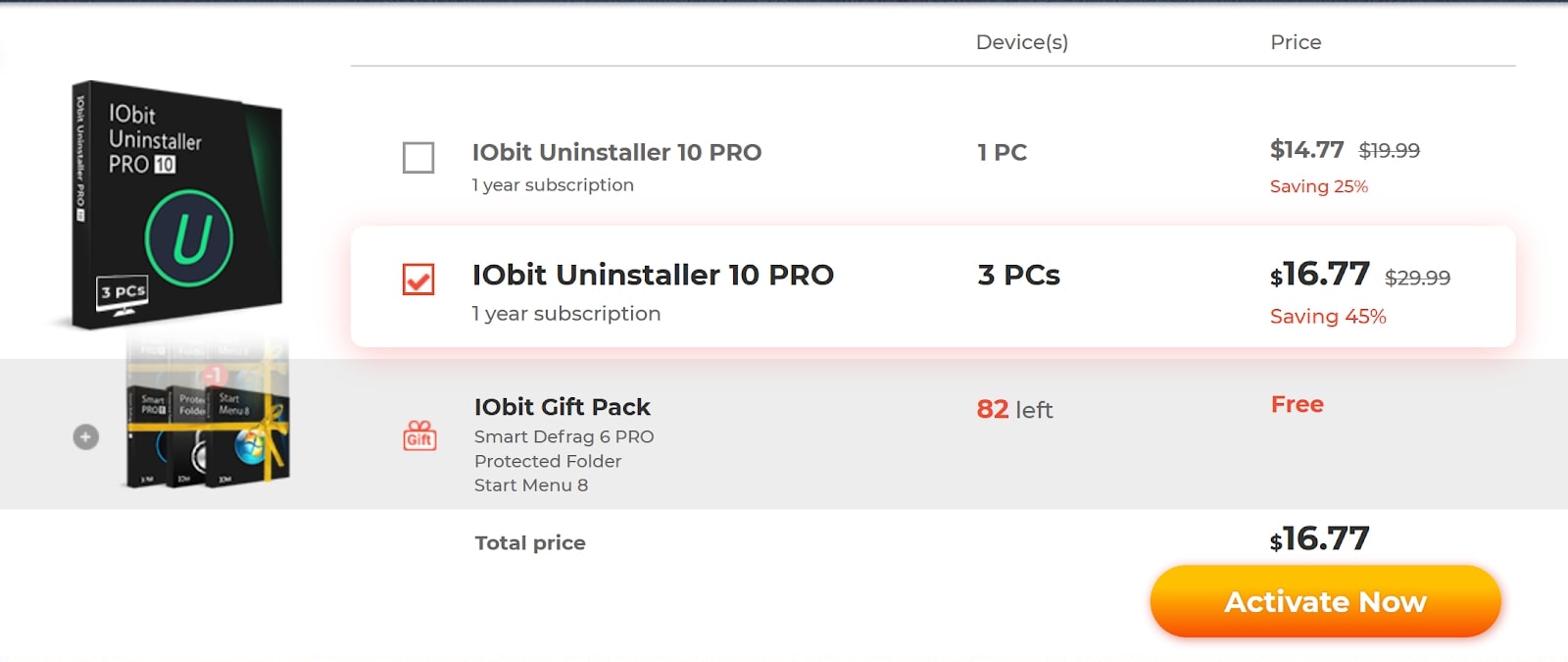
Plans and pricing
Like many other uninstallers, IObit is free to use, but you can get a Pro license in order to unlock additional features. At the time of writing, a one-year license costs $14.77 for a single PC or $16.77 for as many as three.
You don’t need a Pro license to uninstall programs, but some of its tools might be helpful for certain users. For example, you can identify software that was secretly bundled, set up automatic updates on all your apps, and contact IObit directly for technical support.
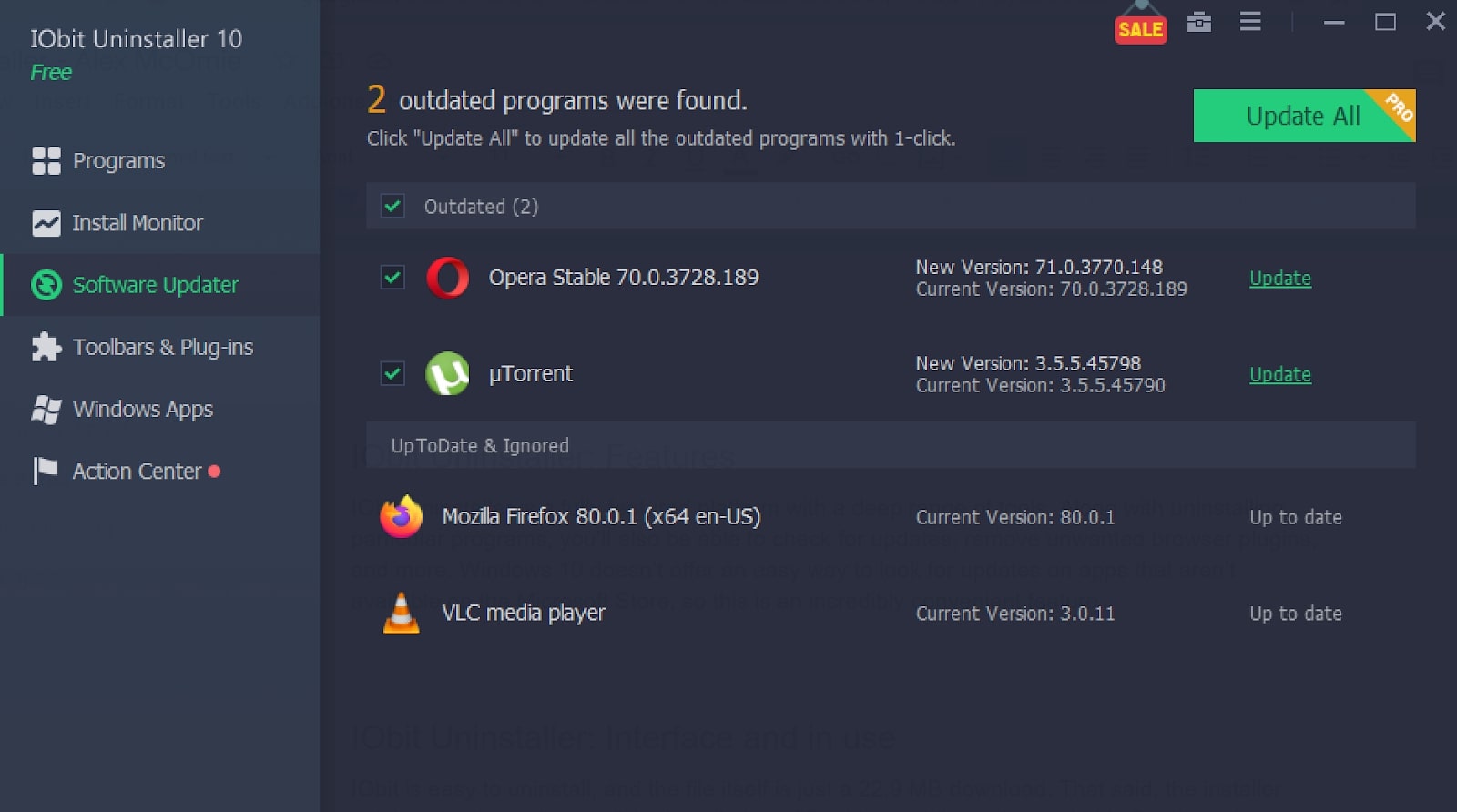
Features
IObit Uninstaller is a fully featured platform with a wide range of tools. Along with uninstalling particular programs, you can check for updates, remove unwanted browser plugins, and more. Windows 10 doesn’t have an easy way to look for updates on apps that aren’t available on the Microsoft Store, so this is an incredibly convenient feature.
Given its robust set of features, IObit Uninstaller is all you need in order to manage your Windows applications. It streamlines the process of updating, deleting, and cleaning up the apps on your device and makes all these tools available in a single location.
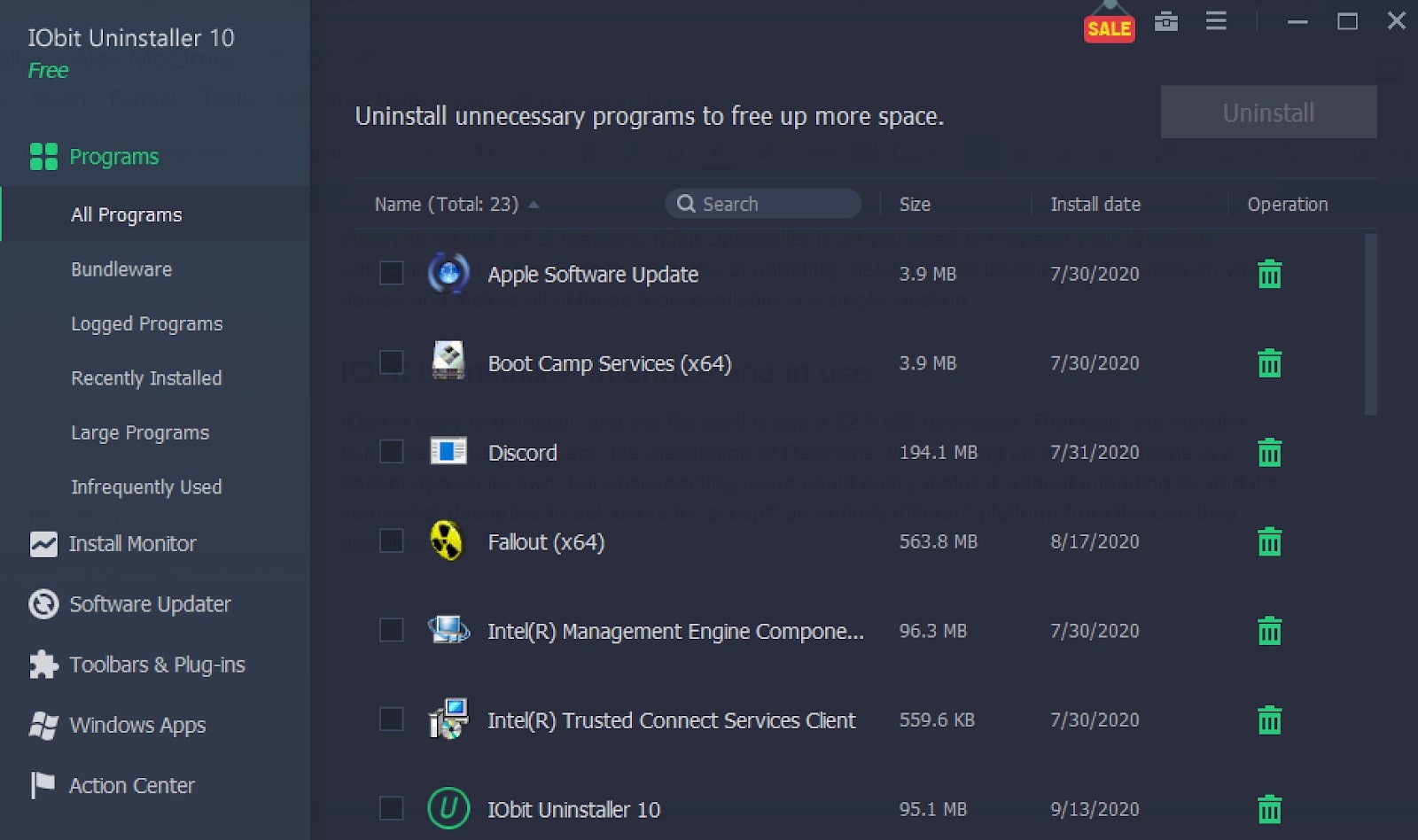
Interface and in use
IObit is easy to uninstall, and the file itself is just a 22.9 MB download. That said, the installer subtly asked us to “accept” the installation of Dashlane while setting up IObit. Dashlane is a decent app on its own, but unsuspecting users could easily install it without intending to, and it’s somewhat deceptive to ask users to “accept” an entirely different platform from the one they downloaded.
The interface itself isn’t particularly sleek, even looking slightly low-res compared to other apps we’ve tested. That said, the application is intuitive, and the tabs on the left offer a simple organization. All things considered, IObit Uninstaller is relatively easy to use compared to most alternatives.
Support
As mentioned, technical support is currently only available for Pro subscribers, with licenses starting at roughly $15 per month. Fortunately, the application didn’t have any technical issues during our testing, and the online manual is an excellent resource for free users.
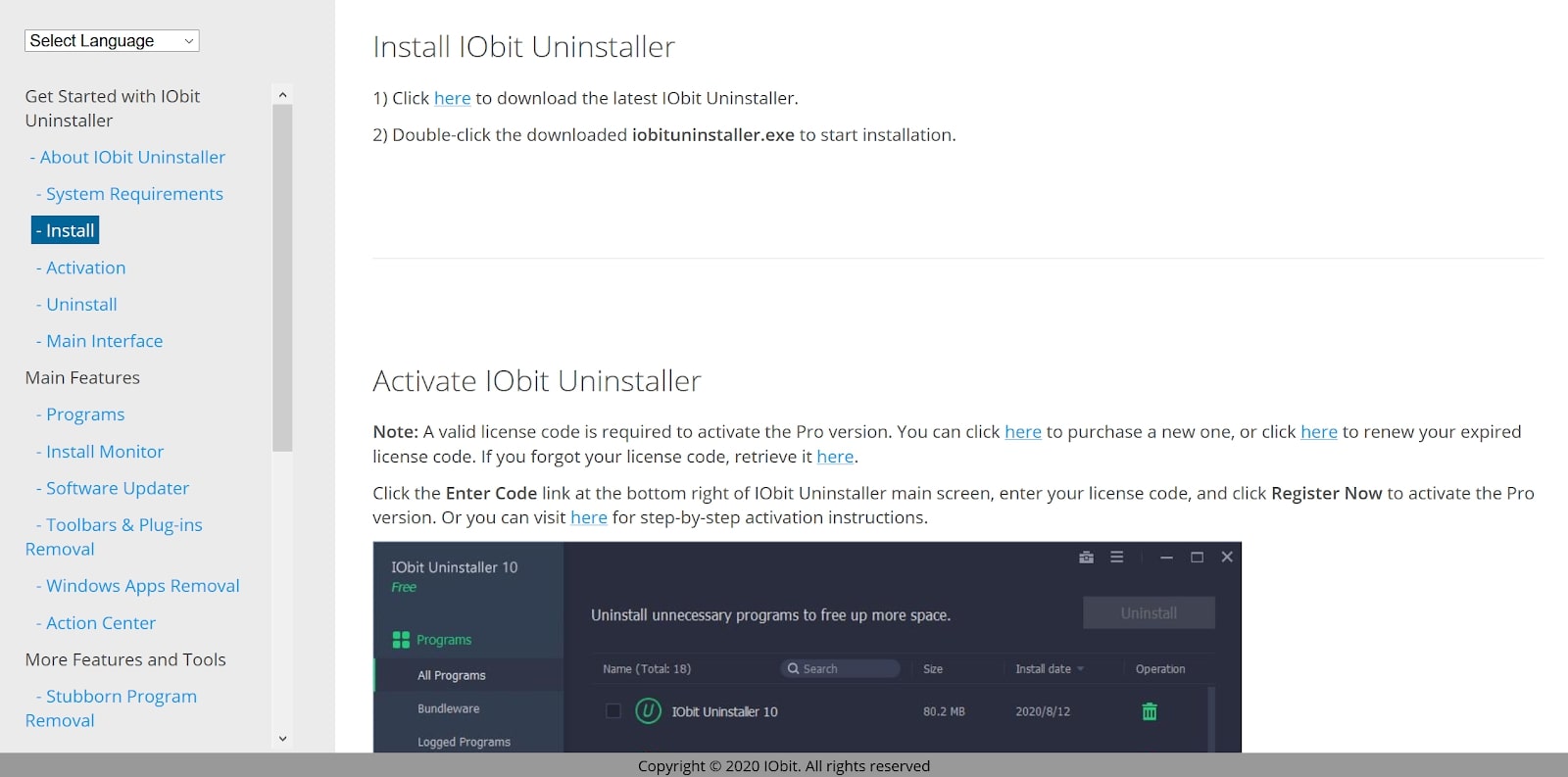
The user manual contains roughly 25 articles on a variety of features and processes. It can help you get started, uninstall programs, check for updates, and more. There’s also a separate FAQ section with quick answers to common questions—for example, changing the application’s language or removing Chrome plugins.
IObit also has support forums but they don’t appear to be active. Surprisingly, even though the website advertises technical support as a paid feature, you can still submit support tickets without a Pro subscription. It’s unclear whether turnaround times are better for Pro subscribers, but in any case, most users should be able to use the application without encountering any serious problems that would require one-on-one support.
The competition
IObit does everything that you could ask of an uninstaller and compares favorably to similar tools that we’ve tested for reviews. While paying for a Pro license does give you access to extra features, it isn’t necessary for simply uninstalling and updating apps.
Geek Uninstaller, for example, performed equally well in terms of removing applications, but it has several limitations compared to IObit. Free users don’t get access to any meaningful help or technical support, and the interface is significantly more cluttered. IObit makes it much easier to update your applications, particularly those that weren’t downloaded through the Microsoft Store.
Final verdict
IObit Uninstaller is the perfect option if you’re looking for an easy way to uninstall your applications. It performs well as an all-in-one app manager, particularly its ability to check for updates on non-Microsoft Store applications. With that in mind, it’s relatively powerful for a free uninstall tool.
With a deep set of features, a clear and intuitive interface, and surprisingly helpful support resources (even for free users), IObit Uninstaller is one of the best uninstallers currently available for Windows XP, Vista, 7, 8, 8.1, and 10 users. If you need even more features, you can unlock additional tools by paying for a Pro license.
- We've also highlighted the best free software uninstallers
from TechRadar - All the latest technology news https://ift.tt/3kKyCnX
No comments:
Post a Comment